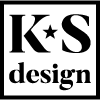What are cookies?
This site uses cookies – small text files that are placed on your machine to help the site provide a better user experience. In general, cookies are used to retain user preferences, store information for things like shopping carts, and provide anonymised tracking data to third party applications like Google Analytics. As a rule, cookies will make your browsing experience better. However, you may prefer to disable cookies on this site and on others. The most effective way to do this is to disable cookies in your browser. We suggest consulting the Help section of your browser or taking a look at the About Cookies website which offers guidance for all modern browsers
What do cookies do?
Cookies perform many different tasks within our website; however their key role is to remember your preferences so we can give you an improved service. If you’ve ever placed items in your basket, had to leave our site and returned later to find the items still in your basket, this is an example of one of our cookies in action. Cookies also ensure that any adverts you see online both on our website and on third party websites will be more relevant to your interests.
How do cookies help when you visit our site?
Cookies allow us to treat you as an individual; using knowledge gained from your previous visits and preferences we can tailor our site so that it is more personal to you, allows you greater interactivity and is easier to use.
Why are we telling you this?
To ensure you are completely aware of the types of cookies we use and to enable us to continue to bring you the best possible shopping experience, we are giving you a detailed outline of the cookies we use and their unique role in your shopping experience.
Types of cookies
Strictly necessary cookies – These cookies enable you to navigate our site and gain full access to its features and secure areas. Without these cookies essential services cannot be provided.
Performance cookies – These cookies remember information about how you and other customers use our website. This gives us vital information such as which pages are visited most often and if customers are receiving error messages from certain pages. The role of these cookies is to allow us to analyse and improve the performance of our website ensuring you receive a consistent look, feel and shopping experience. Performance cookies (often known as web analytic cookies) don’t collect any information that identifies the customer and all information collected is aggregated and therefore anonymous.
Functionality cookies – These cookies remember choices you made on previous visits to our site such as your username, language or region so we can provide enhanced, more personal features. They can also be used to remember changes you’ve made to text size, fonts and other parts of web pages you can customise. Functionality cookies can also be used to provide services you have previously asked for such as watching videos or commenting on a blog. The information collected by these cookies may be anonymised and they cannot track your browsing activity on other sites.
Managing Cookies
Can I disable cookies from you website?
It is possible to stop your browser accepting cookies from particular websites. However, disabling cookies from our site will mean you lose a lot of functionality, which will have a detrimental impact on your shopping experience and mean that you only have limited access to personalised areas of the site. Without access to the information on these cookies it is difficult for us to analyse the performance of our site. This is essential for us to continually improve our service.
How to check cookies are enabled for PC
Internet Explorer
Click ‘Tools’ in the menu bar at the top of your browser and select ‘Internet Options’
Click the ‘Privacy’ tab and set the slider to medium to allow cookies
Google Chrome
Click on ‘Tools’ in the menu bar at the top of your browser and select ‘Options’
Click the ‘Under the Hood’ tab, in the ‘Privacy’ section select the ‘Content settings’ button
Now select ‘Allow local data to be set’
Mozilla Firefox
Click on ‘Tools’ in the menu bar at the top of your browser and select ‘Options’
Select the ‘Privacy’ Icon and click ‘Cookies’
Select ‘Allow sites to set cookies’
Safari
Click on the Cog icon at the top of your browser and select ‘Preferences’
Click on ‘Security’; check the ‘Block third-party and advertising cookies’ box
Click ‘Save’
How to check cookies are enabled for Macs
Safari
Click ‘Safari’ at the top of your browser and select ‘Preferences’
Select ‘Security’ and ‘Accept Cookies’
Select ‘Only from site you navigate to’
Mozilla Firefox
Click ‘Firefox’ button at top of browser and select ‘Privacy’ panel
Select ‘Firefox will’ and select ‘Use custom settings for history’
Check ‘Accept cookies from sites and ‘Accept third-party cookies’
Select Keep until ‘they expire’ and click ‘OK’
Internet Explorer
Click ‘Explorer’ at the top of your browser and select ‘Preferences’
Scroll down to ‘Cookies’ and select ‘Never Ask’
Opera
Select ‘Menu’ from top of browser and click ‘Settings’
Select ‘Quick Preferences’ and click ‘Enable Cookies’